
I am not much of a gamer, but after attending many LAN parties, seeing the different mouse pads everyone uses gives me the impression that a good mouse pad really does improve play. Not only does a good mouse pad improve a player?s response, it often improves accuracy. I have had the chance to test many mouse pads with my new Microsoft Intellimouse v3.0, including Ratpadz, Everglide and traditional canvas pads ? I must say that the Everglide has been most impressive. The new clear Everglide series mouse pad combines a clear, slick gaming surface with super accurate mouse readings because of the small texture on the top of the pad. Today, Litepads gave me a chance to test their original Litepads, Litepads Pro and Litepads Elite.
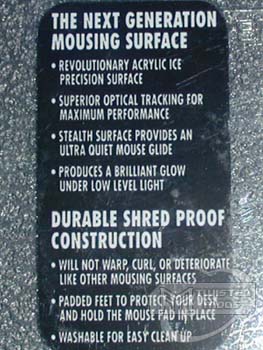
When I first received all three pads, I was fairly impressed just by the appearance of the packaging. A fully laminated package encased the actual pads, and there was plenty of information visible right from the outside of the box. From the front side, I learned that apparently this mouse does not warp, shred or curl ?like other mouse pads.? When I read this, I was literally cracking up ? have you ever seen a mouse pad CURL?! In fact, they wanted me to be so aware of their non-curling mouse pad that they pasted it on TWO stickers for every package! When it came time to open the laminated packaging, I had slight troubles. I finally had to pull out my sharpest knife and slice around the edge to get past the melted edges. This was no biggy, just be careful when trying to open the package ? don?t cut yourself with the knife.

Once I had pulled out all three mouse pads, I had a chance to examine them ?hands-on.? The Litepads mouse pad was a simple plastic rectangular design. I pulled out my measuring tape and measured this pad to be 8? tall by 9.5? wide. The size didn?t seem so bad - it was just big enough to where I could move my mouse side to side without running off the edges (with my wrist in the same place). The actual thickness of this pad is about 1/8?, with another 1/8? of height due to the 4 rubber feet on each corner. The four rubber feet indeed help keep it from sliding around. It stayed in once place during the entire use. The edge of this mouse pad was a concern for me. When I went to rest my hand on the mouse, I couldn?t help but notice that the grade on the edge of the mouse pad is so steep that it really does start to dig into your wrist after a long period of use. As far as texture on the pad, the texture (as peculiar as it seems) was on the BOTTOM of the pad rather than the top like most pads. According to one of the informative stickers on the front of the packaging, the top of the pad is slick to provide an ?ultra quiet mouse glide.? The texture on the bottom of the pad was significantly larger than the small bumps I am used to on my Everglide, and we will see the results in the performance section of the review.

The Litepads Pro mouse pad was much like the original Litepads, except the actual clear pad was a tad bit smaller and inset into a black ?framing.? The actual size of this pad is 6 ?? by 8 ??. The pad itself was almost the exact same thing as the Litepads original, but instead of a beveled edge, it was just a straight drop off, which allowed it to fall into the black framing without a gap. The black framing that I am speaking about is hollow on the underside, but it has a nicely rounded edge which makes it easy on the wrist. Again, on the bottom of this pad were four rubber feet which kept it from sliding across my desk. When I set my mouse on this pad, I did notice that where the clear pad meets the black frame, the pad sticks up a bit and my mouse has a hard time making it back to the middle once it had fallen off that small edge. One last feature I noticed with this pad is that Litepads included four extra rubber feet, which were taped to the back of this pads packaging. Since the clear pad pulls out of the framing, it is an educated guess when I say you also have the option of using the clear pad by itself. Not a bad feature at all, except once I put the four pads on the bottom of the clear pad, I couldn?t get it back into the black framing without ripping them off.

Finally, I got the chance to take a look at the Litepads Elite. Again, this pad was very similar to the Pro and Original pad. The actual reading surface of this pad was the same exact clear surface as used in the Pro ? same size and thickness etc. There was not one difference that I could notice between the two surfaces. The one different between the Pro and the Elite that I did notice however, was the shape of the black framing. While the Pro?s black framing was rather a boring rectangle, the Elite?s framing had a unique Splat shape. It almost seemed as though the splat was made to fit your wrist because it had a curve centered in the bottom of the pad, relative to the Everglide?s curve. The edge on the framing was the same as the Pro?s; however, it had a nicely rounded edge which made it easy on the wrist. The one flaw that I noticed on the elite was the same as the Pro?s flaw, in that the actual mousing surface does not sit flush with the framing causing my mouse to have a hard time getting back to center once it has fallen off the edge. I did not notice any extra rubber feet with the Elite?s packaging, so it might be hard to use the surface without the frame because it?d be sliding around your table :) .

When I had the chance to actually test the surface on the Litepads, I was excited. It looked like this pad might be promising ? someone may have actually come out with a pad that was universal (my RatPadz does not work with my Logitech mouse). When I had to let my Everglide out of sight, I quickly threw the substituting Litepads under my mouse. A first glide was kind of ?strange.? I am used to a very easy flowing movement with my mouse, but when I switched to this pad the friction between the mouse and the pad was significantly stronger. It took some getting used to, but after playing some Counter-Strike and messaging around on my computer, I didn?t have a problem adapting to it. When I was playing Counter-Strike, I did notice that it worked exceptionally well with quick spins and accurate shots, but I was VERY concerned when I pulled out the sniper rifle. I noticed that the large texture on this pad give the mouse some problems when making small or slow movements. It seems like there are random gaps on the surface that won?t be read?to put it simply, the mouse was skipping around when I was moving my sniper rifle?s scope around. If you are not one of the few who likes to snipe, then you should have no fears, this pad works great under quick movements as the skipping is not noticeable whatsoever. The one thing I remembered reading on the packaging of this product is that it is an ?Illuminated optical mouse pad.? I turned the lights off in my room (which I never do when I am typing) and moved the mouse around. Indeed ? the pad?s texture caught the red light being emitted from my optical Microsoft Intellimouse v3.0. The light was especially noticeable near the edges!
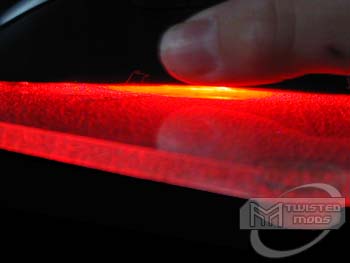 ?????
?????
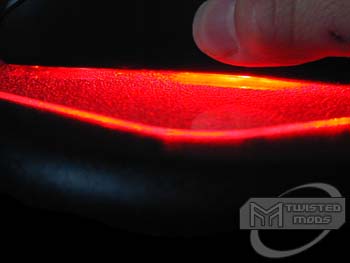
On the left you can see the edge of the ORIGINAL pad glowing. On the right you see the glow on the edge of the pro/elite pad.
One random test that I though I might conduct with this pad before wrapping it back up was its ability to hold up against a scratch. I opened up my wallet and pulled out a new shiny penny. I slide the penny?s edge across the flat top surface (intending to scratch it), and with a feel of my finger afterwards, I was not able to feel ANY scratch. This pad seems like it would hold up for quite some time! I pulled out my Everglide really quick and conducted the scratch test on it as well ? the scratch actually showed up. Scratch-proof mousing surfaces aren?t standard, it seems.

You are able to see the texture of the pad in this closeup. It is considerably larger than most other pads.
While I am not much of a gamer, if I was, I would not have a problem using this product. It has great response time under fast conditions, although when it came time to pull out the scope on my sniper rifle, I was able to notice my mouse skipping a bit. One of the unique things about these mouse pads is their slick top surface. I had never seen a slick-top mouse pad before this review, and after a slight period of use, I was able to adapt to the feeling. One last thing I remembered is that some mouse pads do NOT work with Logitech mice, and I just had to include this for everyone?s sake. Unfortunately my Logitech optical mouse did not even respond to the Litepads mousing surface. Although this pad has some small design flaws, you can never go wrong with such LOW prices. The Litepads Original is currently selling for $4.99, the Litepads Pro sells for $6.99 and the Litepads Elite sells for $7.99. With prices in mind, this pad totally beats the Everglide?s outrageous prices of over $15.00!


