
Living in a World with such a large diversity is not an easy task. I know from
personal experience that, at LAN parties, there are people with LOUD computers and people with
Silent Computers. If you are one of those freaks who try to compete in a
?loudest computer contest,? you may want to skip over this review, but for
the rest of us silent fan lovers, ThermalTake has created the Hardcano 8 VR. For
those of you who are unable to tell from the pictures or have never heard of the
Hardcano 8 before, the Hardcano is a 4-fan rheobus. A rheobus is a device which
allows a user to hook their fans up and control the SPEED at which the fans
spin, essentially lowering noise levels and, conesquently, the amount of airflow.

When I first received the product, directly from ThermalTake, I was surprised to see such a
flawless blue color. After removing the unit from the packaging to get a closer
look, I soon realized that the Hardcano 8 is constructed of thick aluminum on
both the front and the sides that's anodized blue. Anodizing aluminum ?stains?
color into the metal as well as creating a more resistant surface to prevent
light scratching. We?ll test the scratch theory a little later! After close
inspection to the front of the unit, I soon realized that the interface is also
a thin piece of aluminum stuck to the front (with screen printing for the
wording). The knobs on this unit looked fairly slick as well. Having the chrome
offset that beautiful dark blue finish really did add a nice effect! As far as
the shape of the unit, the front of this unit has a very unique ?S? shape, while
looking from straight above, which also adds a nice custom effect to the case
it?s being installed on! When I took a look at the back of this unit, I could
immediately tell that the entire frame is composed of one solid piece of
aluminum. This adds a great deal of sturdiness to the Hardcano. On the back side
of the Hardcano 8, I was very surprised to see such a small PCB! The width of
the pcb itself is about ?? composed of nothing but four 3-pin fan connectors,
four 3-pin power connectors, a couple small resistors and a good-sized
transformer (only one) behind switch 1. I was wondering why there would only be
one of these transformers for the whole unit and so I quickly shot over to
ThermalTake?s website. I read the spec sheets and found out that switch one has
the capability of powering fans with consumption from .35amps up to 1amp. The
other three switches on the unit have the capability of powering fans from 0amps
to .35amps. If you don't know much about electricity, or how much 1 amp is, it
should help you out to say that a 92mm Vantec Tornado fan uses up to 1amp of
power? in other words, switch one can provide incredible amounts of power.

Included in this setup was the Aluminum Hardcano 8 unit, a quadruple 3-pin to 4-pin adapter, two drive rails (for mounting in a 5.25? bay) and four 3-pin to 4-pin adapters incase your fans have molex rather than the 3-pin connectors,
which are stock on the Hardcano. Once I had attached the drive rails and hooked in the power connectors, I was ready for fan
connection. While keeping in mind that switch 1 could deliver the most power, I
hooked up a spare 92mm Vantec Tornado (Thanks to Case-Mod.com) to allow for
maximum consumption. On switch 2 was an 80mm Vantec Tornado (Thanks to Case-Mod.com
again). Switch 3 housed an 80mm CoolerMaster Tri-LED Fan and the last switch,
switch 4, housed my 80mm Enermax UC-8FAB fan. Since I lost the ability to read
fan RPM on the tri-LED fan and the Enermax fan, I pulled out the yellow wire and
placed it in another 3-pin connector for rpm sensing. I was pleased with the
ease of installation with this product for a number of reasons. ThermalTake made
this product so simple to install that instructions were unnecessary (although
they were still included), and this did not require me to cut and strip every
wire from my fans for installation to the rheobus like PCMods and FrozenCPU.
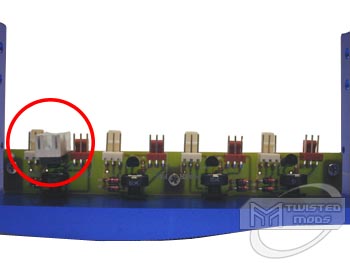

Now comes the
actual performance of the product. For testing I used the 92mm Vantec Tornado
(Thanks to Case-Mod.com), 80mm Vantec Tornado (Thanks to Case-Mod again), 80mm
CoolerMaster Tri-LED Fan and an 80mm Enermax UC-8FAB fan. All fans during
testing had their rpm sensors hooked straight into the motherboard, and we used
Motherboard Monitor 5 for rpm readings. All fans were also hooked up one
at a time rather than having all four going at the same time. Below are several
tables of the fan rpms for all four fans on both the high and low setting for
the larger amperage switch (switch 1) and the lower amperage switches (switch
2,3 and 4).
Vantec Tornado 92mm (Stock 4900rpm)
|
Switch # |
High Setting |
Low Setting |
| 1 |
4600rpm |
2950rpm |
| 2,3,4 |
2950rpm |
2800rpm |
Vantec Tornado 80mm (Stock 5700rpm)
|
Switch # |
High Setting |
Low Setting |
| 1 |
5450rpm |
3350rpm |
| 2,3,4 |
3450rpm |
3300rpm |
CoolerMaster 80mm Tri-LED (Stock 2400rpm)
|
Switch # |
High Setting |
Low Setting |
| 1 |
2400rpm |
1900rpm |
| 2,3,4 |
2350rpm |
1350rpm |
Enermax 80mm UC-FAB (Stock 3350)
|
Switch # |
High Setting |
Low Setting |
| 1 |
3350rpm |
2500rpm |
| 2,3,4 |
3000rpm |
2100rpm |
As you can see from the result tables above, switch 1
definitely did it's job with the Tornado 92mm. Seeing as the Tornado 92mm takes
up to 1amp of power and switch one supposedly delivers 1amp of power, I would
say that the Hardcano 8's switch 1 was very impressive. Although it didn't quite
deliver enough juice to hit the extra 300rpm, I wouldn't exactly put this as a
huge downfall for the product because rarely will a fanbus even support 1am edI
did notice, however, that the Tornado 92mm fan's rpm was somewhat weak on
switches 2, 3 and 4. The other fans didn't seem too bad on all the switches, as
they did not require as much "juice". Also, you can see that somehow, when the
fans were on the lowest setting of switch 1, they were not the same rpm on the
high setting of switches 2,3 and 4 but they claimed that both settings supplied
the same amount of power. With the CoolerMaster Tri-LED fan, it was very cool
how, on the low settings of all four switches, the LEDs were not lit, but when
the switches were cranked up you could see the LEDs fade in to a brighter
output. Either way, the LEDs were still not as bright on the high setting for
any of the switches as they were when plugged straight into the molex connector. One
thing that I was very disappointed in with the Hardcano 8 is the inability to
turn the fan OFF. Even on the lowest setting of any of the four settings, the
fans did not turn off! To me, turning a fan off and on is the most important
part of controlling fans. The last thing I will let you know about the
Hardcano 8 is the cheap construction of the knobs. While the knobs do actually
have a nice chrome finish, they are VERY cheaply made. As you turn the knobs to
control fan speeds, you can feel them moving around as if they were not tight on
the faceplate. I am sure that in the long run, parts would start to either wear
out or break with such a large amount of movement.

While many people think of installing sound absorption mats to
the insides of their computer cases, I guess they sometimes forget about the
obvious solution to quieting or silencing a pc - slowing down the fans. Whether
you are running the most demanding fans out there, such as the Tornado series by
Vantec, or you run simple everyday 80mm fans like the Enermax 80mm, noise builds up
as you add more fans. ThermalTake has produced the Hardcano 8 to deal with such
noise problems while keeping style in mind with the beautifully blue anodized
front. Construction of the Hardcano8 is nothing but high quality except for the
loose movements of the knobs, which isn't such a bad problem! I was VERY
Impressed to finally find a fan controller which can supply up to 1amp of power
for the more demanding fans, but hopes were brought down when I soon discovered
that only one switch of the unit had the ability to supply 1amp. One more
downside to the product is that the controller does not have the ability to turn
the fans OFF! If a case was in my room while I was trying to sleep or study, I
would surely not want all the fans on, especially when all the cooling isn't
even necessary! Whatever you find a use for this stylin' product, it can surely
lower noise levels and cfm on a fan drastically. If you are tired of hearing
that 80mm or 92mm intake, which makes your computer sound like an F-18
afterburner, you can finally do something about it! I wouldn't have a problem
recommending this controller to users who hope to slow down and quiet their
normal 80mm fans, but when a user has more than one Tornado in their case, you
can forget about trying to control all of them on this one controller... The power supplied on the high setting of the switches 2,3 and 4 are equal to the power needed
by a normal 80mm fan to run full speed, not a Tornado.

 Next Page 2/2 >
Next Page 2/2 >




