
With all the fan controllers you see on modded cases, it?s almost a standard to have some type of fan controller in a bay. For those of you who have a plethora of devices, such as multiple HDDs, CD/DVDs, multifunction panels, temperature controllers, etc, space can become limited, and you may not have room for a 5.25? bay bus. FrozenCPU.com has solved this problem by creating a dual voltage, 3-port fan controller of their own design for a 3.5? bay.

As I opened the package, I noticed that the unit itself was individually wrapped in bubble wrap to protect it. It also included 2 bags, 1 with 3 tailed 4-pin molex connectors and 1 with 3 LED grommets. The package also included instructions, an acrylic drilling template, and a very large 4-pin Y adapter so your fan bus can be used without limiting the number of available molex ports. The unit itself was as expected: 3 switches, 3 dual color LEDs, 3 green positive/negative connectors, and a 4-pin molex connector to power the unit.
 ?????
?????

Upon inspection of the unit, I noticed that there were several orange screws attached to some kind of metal component. I quickly shot over to FrozenCPU to see what they were for, and I found out they?re adjustable voltage regulators/potentiometers. They are used to adjust the voltage of the low-speed switch between 7 and 9 volts. What a great feature, especially for users of high-power fans.
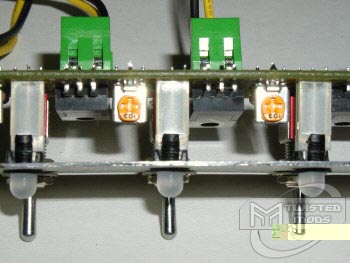
The tailed 4-pin molex connectors included make it much easier to connect fans or other devices than having to hack off connectors to make bare wire connections. I noticed that the board was labeled ?red? and ?black?, for positive and negative, but the connectors were black and yellow. I guess this was because the connector is using the 12v positions, but this could confuse a basic user that knows nothing about PSU cables or electronics.

I didn?t have any free 3.5? bays except some odd ones from an old AT case that had cross members in them, so I made a 3.5? bay mock up out of steel. After drilling the holes for the LEDs and switches, and installing the fan bus, I noticed that the grommets should be on a particular way. You must have the longer parts of the grommets perpendicular to the LED/Switch holes. It?s easier to grasp this concept with a picture.

After it was all installed, I took it to my project computer to test it out. The LEDs are very bright! I personally could not stare directly into them without my eyes hurting, but since my optometrist says I?m light sensitive, it?s no surprise. The pictures don?t do it enough justice.
 ?????
?????


I hooked up a quad blue LED fan to test the different speeds and effects. At high speed, the LEDs were bright and the fan was ripping? quietly because it?s a quiet fan(2700 RPM). I noticed absolutely no difference between using it on the controller and using it directly on a plug from my PSU. This (consistency) is definitely a good feature.
 ?????
?????

I flipped the switch to low speed and noticed the LED?s dimmed and the fan speed diminished. This is the desired effect of low speed because the fan was SILENT! I couldn?t hear it 6 inches away! In a case, even the lightest of sleepers could go all night without waking up due to fan noise, yet it still pushes enough air to keep your case cool. I even attached 2 quad LED fans to see if it would be able to power them both on low speed and it had no problems.
 ?????
?????

While the fans used makes a difference, this fan bus really kicks ass in terms of its desired functions. The adjustable low speed voltage alone makes it worth buying if you have a case of Tornados. FrozenCPU has certainly done an outstanding job with their latest and greatest in case quieting devices. The only con was the red/black labeling that could confuse the average, non-computer-literate user, but any modder should know enough about his box to overcome this. At $24, it would make an inexpensive but very nice addition to any modded case.


