
 |
|
Razer eXact Mat
Page: 1/1 Manufacturer: Razer Product Name: eXact Mat Provider: RazerZone.com Review Date: 09.27.04 Reviewer: DjRima
TwistedMods was lucky enough to receive this early production version of the product with a carrying case. As you can see in the image below, the eXact Mat came nicely packaged in a Neoprene casing with a cool tri-snake Razer logo and the words ?limited edition? at the bottom. A hefty, black zipper runs along the bottom of the carrying case.  Inside we see the eXact mat inside some plastic wrapping with the included Limited Edition Certificate signed by ?Razerguy?.  ????? ?????
 The first thing I noticed when I took the eXact Mat out of the package, was that it is considerably heavy. The pad itself is brushed aluminum, which you can see running around the entire pad.  ????? ?????
 The metal trim is a really nice touch for looks, and surprisingly is not irritating to your wrist at all, besides the fact that it?s really cold when you first start using your mouse! The eXact Mat is also double-sided, exactly like the popular fUnc 1030 Surface with one side smooth, and the other side rough. On each of the four corners is a rubbery-foam pad that sticks the pad to your desk, and does not let it slip.  Here is the Control side of the mat. It?s a rougher surface than the other side, intended for low-sensitivity users, graphic designers, or general use in which you are required to have a little more grip on the pad.  The other side of the pad is the Speed side. This side of the eXact Mat is designed to give high-sensitivity gamers a smooth gliding surface to glide their mouse across while fragging the opponent. 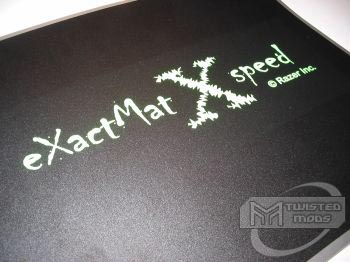 So that is the rough ?Speed? and ?Control? side, in theory. I wasn?t quite sure how each side could be so broadly categorized, and after a extensive testing with games, Adobe Photoshop, and general windows use, I have come to the conclusion that the rough ?Control? side seems to work better for games played with a high mouse sensitivity. The smooth ?Speed? side feels better on the base of the palm and allows the mouse better mobility while moving slowly (for example in Photoshop). Basically, I think that the rough side is better for gaming and the smooth side is better for graphic design and general use. I paired the eXact Mat up with the Razer Viper and boy was I in for a surprise. Both sides of the mat almost felt like an air hockey table, allowing the Teflon feet on the bottom of the mouse to glide so well, yet allowing enough friction to retain complete control over the mouse at the same time. Razer really nailed the surfaces dead-on. It?s obvious that some extensive testing went into finding out what surfaces allowed the best movement and control of Teflon. No Microsoft or Logitech mouse that I tested on the eXact mat moved as smoothly as the Razer Viper, although some real Teflon tape on the feet of your mouse will do the trick if you are looking for maximum performance.  Let?s get down to the good stuff, how did the eXact Mat actually perform in game? Hours of Counter-Strike: Source allowed me to test out the Speed (smooth) side of the mouse. I am still convinced that the rough side is generally better for gaming. Far Cry, Doom 3, and Counter-Strike all felt better with the rough, Control side. Even strategy games like Ground Control 2 which do not require fast, high-sensitivity mouse settings felt better using the Control side.  Outside of gaming, Photoshop gave me a great place to test out some lower-sensitivity use where precision is important and the movements of the hand are not as fast. Both the Speed and the Control side performed great, with neither side being noticeably better. The side of the pad you choose to use for gaming or otherwise is personal preference and won?t make a huge difference either way. Ball mice users should probably stick to the smoother side for all applications. The size of the eXact Mat makes for a big enough surface for super low-sensitivity users to do their ?sweeping? motions when doing a 180 in a first-person-shooter. It?s a nice feature to have a larger mousing pad. Being bigger is no disadvantage with mousepads. The overall look, feel, size, and performance of the Razer eXact Mat exceeded my expectations by far, and I have decided to put my 1030 in the drawer. If you?re searching for the best mouse surface out there you won?t be disappointed with the Razer eXact Mat. It?s a large area to move your mouse on, it?s constructed of anodized aluminum, it has very good rubber grips to anchor it down to your desk, and it?s much easier to change sides than the fUnc 1030 because you just flip the whole mat. The mouse glides over both sides exceptionally, especially if your mouse has Teflon feet. The pad feels solid and natural, and the aluminum trim does not bother your hand or wrist at all. The smooth and rough, ?Speed? and ?Control? sides, both work perfectly for anything, and I suggest you choose which you like better. This particular Limited Edition version came with a neoprene carrying case and a Limited Edition signed certificate. The carrying case is perfect for packing up and moving to a friend?s house across the street or a 500 person LAN at the conference center downtown. I honestly can?t find anything wrong with this product, it?s perfect. Hats off to Razer, they?ve done it again with the eXact Mat. Click Here for a video of the eXact Mat in action! EDITOR'S ADDITION (9-28-04):: Click Here to see just how slick the eXact Mat is with the tilt test. 
|
||||||||||||||||||||